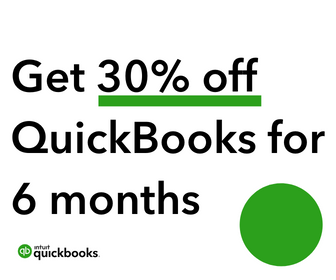As the year draws to a close, businesses of all sizes must prepare their finances for year-end reporting and tax filing. This process can be overwhelming, but with the right tools, it becomes much more manageable. QuickBooks, a popular accounting software, offers several features that streamline this process and help businesses close out the year with confidence. In this article, we’ll explore how QuickBooks can assist you in preparing your finances for the end of the year and ensure you’re ready for tax season.
1. Organize and Categorize Transactions
At the end of the year, it’s crucial to have all your financial transactions properly categorized to ensure that your income and expenses are correctly recorded. QuickBooks simplifies this task by allowing you to:
- Automatically Categorize Transactions: With QuickBooks, you can set up rules to automatically categorize transactions as they come in. For example, recurring payments like rent or utilities can be automatically labeled under specific categories, reducing the time spent manually sorting through your expenses.
- Bank Feeds: QuickBooks allows you to connect your bank accounts and credit cards directly to the software, enabling automatic importing of transactions. This feature reduces the chances of errors and ensures that all transactions are accurately recorded.
- Custom Categories: QuickBooks provides default categories, but it also allows you to create custom categories that align with your business needs. This feature ensures that every transaction is properly classified for tax purposes.
By maintaining organized and categorized transactions, you’ll have an easier time closing the books at the end of the year, and your tax filings will be much simpler.
2. Track Income and Expenses Accurately
One of the key benefits of using QuickBooks for year-end preparation is its ability to track income and expenses accurately throughout the year. By doing so, you’ll avoid the stress of scrambling to collect information at the last minute. Here’s how QuickBooks helps you with this:
- Detailed Reports: QuickBooks provides a wide variety of reports that give you an overview of your business’s financial performance. Profit and loss statements, balance sheets, and cash flow statements can all be generated with a few clicks. These reports help you identify how much revenue you’ve earned, what expenses you’ve incurred, and where you can make improvements.
- Expense Tracking: You can easily record and track expenses throughout the year, whether they are one-time costs or recurring bills. QuickBooks even allows you to scan and upload receipts directly to your account, ensuring that every deduction is properly documented for tax season.
- Mileage Tracking: If you or your employees use vehicles for business purposes, QuickBooks allows you to track mileage automatically through its mobile app. Accurate mileage tracking can lead to significant tax deductions, making this an important feature for businesses.
Keeping your income and expenses up to date is essential for preparing accurate tax returns and understanding your overall financial health as the year comes to a close.
3. Reconcile Accounts
Reconciling your bank and credit card accounts is an essential year-end task. It ensures that the balances in QuickBooks match your bank statements, giving you confidence that all transactions are accounted for and recorded correctly. QuickBooks simplifies the reconciliation process by:
- Automating the Process: Once your bank feeds are connected, QuickBooks can automatically reconcile transactions based on what is recorded in your bank statement. This reduces the amount of manual work needed and helps identify discrepancies faster.
- Identifying Errors: If there are any differences between your QuickBooks records and bank statements, QuickBooks highlights these transactions, allowing you to investigate and resolve issues before they become bigger problems.
- Monthly Reconciliation: Ideally, reconciliation should be done monthly, but even if you’ve missed a few months, QuickBooks makes it easy to catch up at year-end. Ensuring your accounts are reconciled before closing the books will help ensure that your financial statements are accurate for tax preparation.
4. Manage Payroll and Employee Information
QuickBooks Payroll can be integrated with the accounting software, making it easy to manage employee payments, taxes, and other year-end payroll obligations. Key payroll features that simplify year-end preparations include:
- Year-End Payroll Reports: QuickBooks generates year-end payroll reports, which include summaries of all employee wages, tax withholdings, and contributions to retirement or benefit plans. These reports are essential for filing W-2 forms for employees or 1099s for independent contractors.
- Tax Filing Services: QuickBooks can automatically file payroll taxes for you, ensuring that all payroll tax forms are submitted on time. This feature also reduces the chances of errors, which can lead to penalties.
- W-2 and 1099 Preparation: QuickBooks makes it easy to prepare and file W-2 and 1099 forms, ensuring that your employees and contractors receive their tax forms on time. This helps you stay compliant with tax regulations and keeps your workforce happy by avoiding delays.
By integrating payroll with your accounting software, QuickBooks ensures that year-end payroll obligations are handled efficiently and accurately.
5. Prepare for Tax Season
Tax season can be daunting, but QuickBooks helps you stay organized and prepared for filing by:
- Tax Categories: QuickBooks allows you to assign tax categories to income and expenses throughout the year. This ensures that you can easily pull up all tax-related transactions when needed. The more organized your records are, the easier it will be to calculate deductions and report income.
- Deduction Tracking: QuickBooks helps you track business expenses that qualify as tax deductions, such as office supplies, travel expenses, or home office costs. These deductions can significantly reduce your taxable income and lower your overall tax liability.
- Integrating with Tax Software: QuickBooks integrates seamlessly with many tax software programs, making it easy to export your financial data and file your taxes directly. This reduces the risk of errors during tax filing and ensures that all relevant financial information is included.
- Tax Time Reports: QuickBooks generates reports specifically designed for tax preparation. These include the Schedule C and other tax forms commonly used by small businesses, helping you or your accountant prepare an accurate tax return.
Being prepared for tax season is much easier when all your financial information is accurately tracked and organized, and QuickBooks provides the tools needed to ensure you don’t miss any important details.
6. Create and Review Financial Reports
At the end of the year, reviewing your financial reports is crucial to understanding your business’s performance and planning for the future. QuickBooks offers a variety of reports that provide insights into your company’s financial health, including:
- Profit and Loss Report: This report gives you a clear picture of your income and expenses over the year. It shows whether you’ve made a profit or incurred a loss and helps you identify areas where you might need to cut costs or increase revenue.
- Balance Sheet: The balance sheet is a snapshot of your company’s financial position at the end of the year. It lists your assets, liabilities, and equity, helping you understand your net worth.
- Cash Flow Statement: The cash flow statement shows how money moves in and out of your business. It highlights your operating, investing, and financing activities, providing insights into whether your business has enough cash on hand to meet its obligations.
- Budget vs. Actual Report: If you created a budget at the beginning of the year, the Budget vs. Actual Report allows you to compare your projected financial performance with your actual results. This can help you evaluate how well you managed your finances and plan better for the upcoming year.
These reports are essential for assessing your company’s performance, identifying areas for improvement, and planning for the future. By reviewing them at year-end, you’ll gain valuable insights that can inform your business strategy moving forward.
7. Close the Books for the Year
Once all your transactions are categorized, accounts are reconciled, and reports are reviewed, it’s time to close the books for the year. QuickBooks allows you to lock your financial records so that no additional transactions can be added or modified for the year in question. This ensures the accuracy and integrity of your financial statements.
- Set Closing Date: You can set a closing date in QuickBooks, which prevents any changes from being made to your transactions after the year has ended. This feature protects your financial data and ensures that your records remain accurate for tax filings.
- Backup Your Data: Before closing the books, it’s a good idea to back up your QuickBooks data to ensure that you have a secure copy of your financial records. QuickBooks offers automatic cloud backups, so you never have to worry about losing important information.
Closing the books is the final step in preparing your finances for the end of the year, and QuickBooks makes this process easy and stress-free.
Conclusion
Preparing your finances for the end of the year can be a daunting task, but with QuickBooks, the process becomes more manageable and efficient. From organizing transactions and reconciling accounts to preparing payroll and tax forms, QuickBooks offers a comprehensive set of tools that streamline year-end financial tasks. By using QuickBooks throughout the year, you’ll ensure that your financial records are accurate, up to date, and ready for tax season, allowing you to focus on growing your business in the year ahead.